Google Pixel Buds Pro Review: Unexpected Excellence
Universal language translation may be closer than we think.

When I heard that Google was releasing wireless earphones with active noise cancellation, I was excited albeit a bit skeptical. It's no secret that Google's natural language learning abilities and virtual assistant (sorry Siri) outweigh the competition by leaps and bounds. However, the hardware has been a bit lackluster and dodgy over the past few years. I must say, I'm thrilled to report that the Google Pixel Buds Pro are a clear choice for those seeking wireless headphones with active noise cancellation.
Price: $199
First impressions on the Google Pixel Buds Pro:
Packaging
Upon receiving my Pixel Buds, I couldn't help but notice that the packaging was intentionally sustainable. The entire package was shipped in the cardboard mailer, instead of a plastic bubble mailer or box. After I actually opened the earphones, there was no extra waste, no plastic, and all of the pull-films were made of paper. Since this product will be shipped to millions of people, I appreciate the cognitive effort to reduce the need for single-use plastics in technology products.

Design
Let's talk about the Pixel Buds Pro design. I would first like to direct your attention to the fact that every single photo taken of the Pixel Buds is taken from the side. Why you may ask? Probably because you look like Frankenstein from the front. This is a miss in my opinion, but I understand you can only do so much with that little of space.



However, I really appreciate that the base of the Pixel Buds are dark. If you have long hair, you can wear your hair over your earbuds and a passerby would never know you're wearing earphones. They don't glow like a white beacon from underneath your hair. Why is this important? So you can wear them seamlessly and operate throughout your day all the while having noise cancellation or transparency turned on.

They do tend to get a little heavy in your ears after a couple of hours and I have yet to have a walk in the park without at least one falling out, but that seems to come with the territory when it comes to wireless earbuds.
Pixel Buds Pro Easy Setup
Setting up the Pixel Buds was one of the easiest bluetooth pairings I've ever done. I'm actually not quite sure how they did it, it felt a little bit like technology magic. All I had to do was turn my bluetooth on, open my Pixel Buds case, and my Pixel 6 Pro detected them instantly. I was walked through a bit of setup, and then I was off to the races.
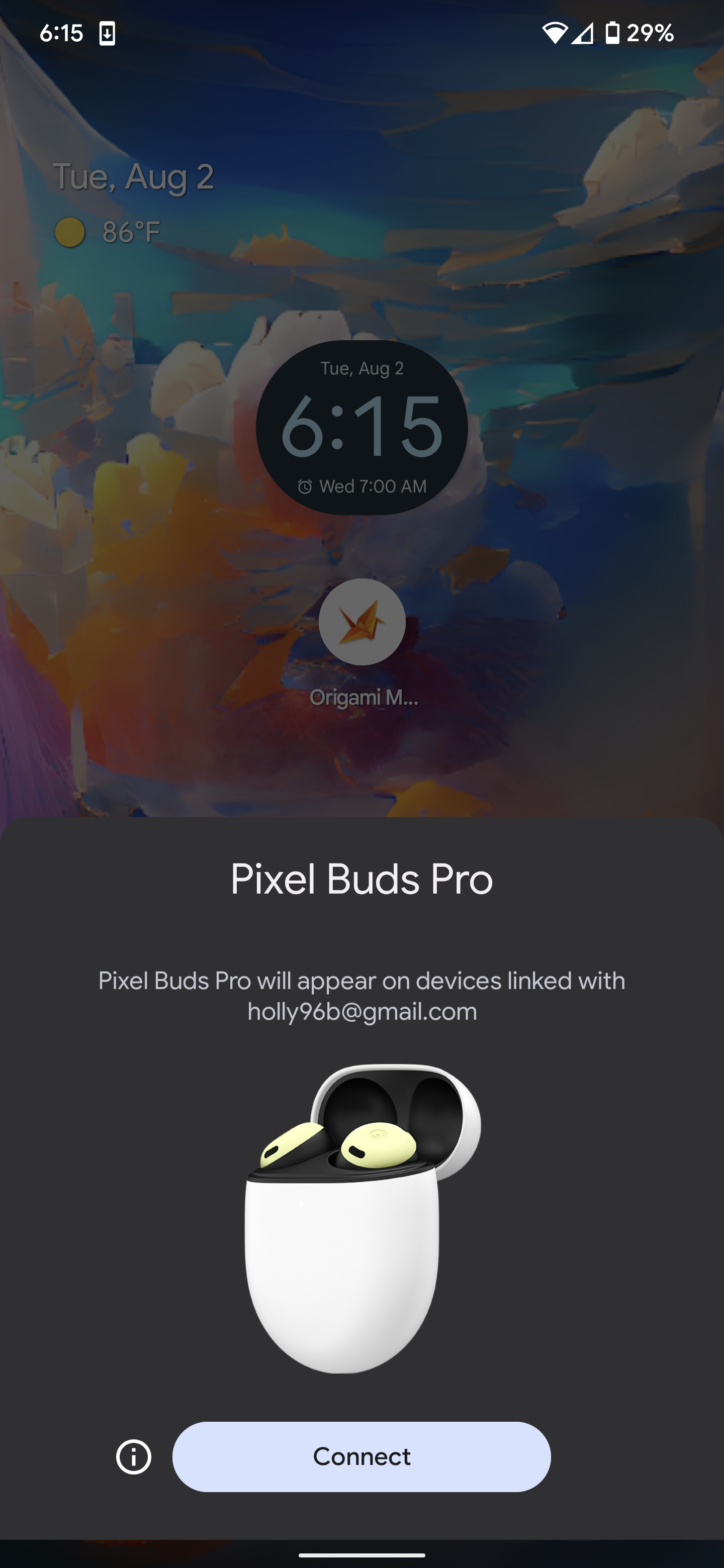
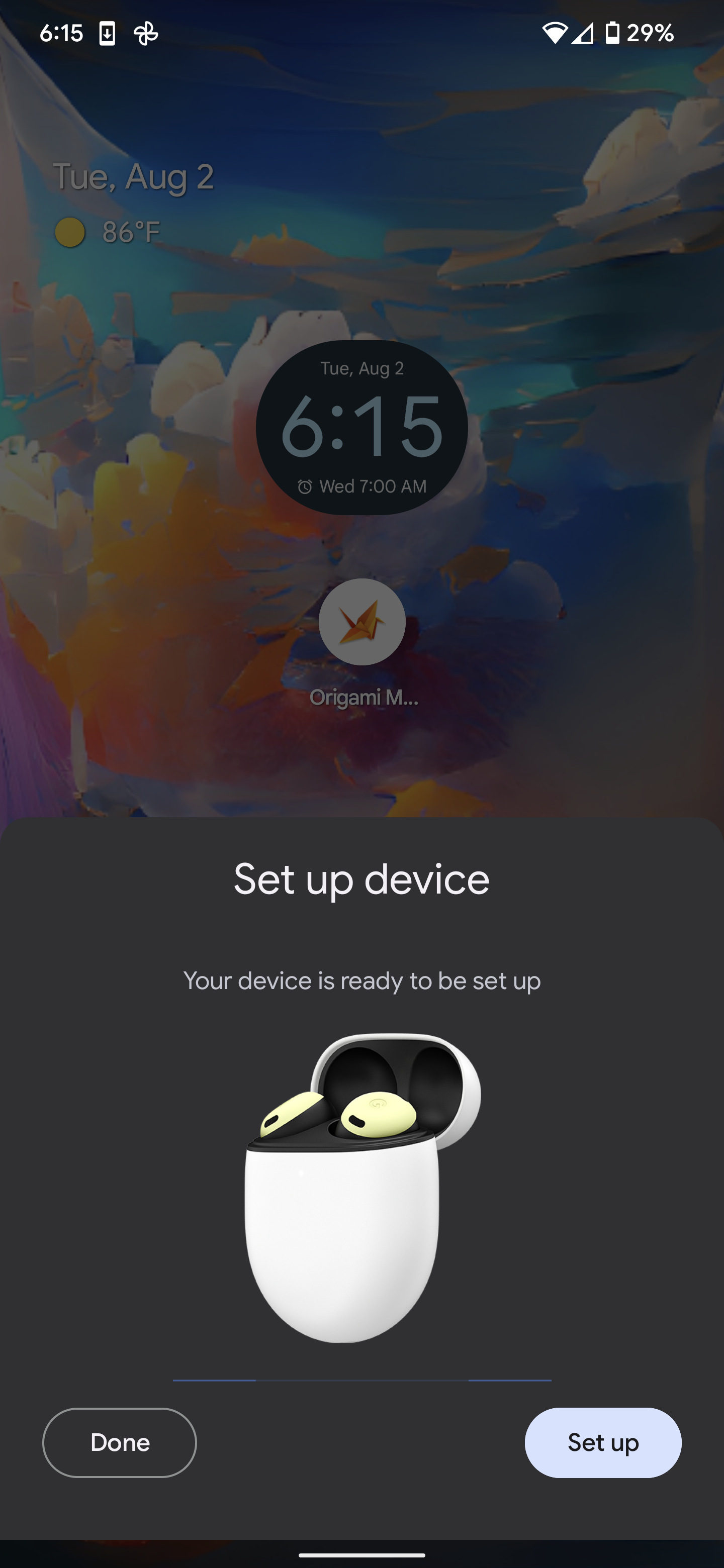

For Android phones other than the Pixel series there is an app specifically for the earphones, but for Pixel phones it's built into the "Sound" settings. This part was really confusing for me. Of course, there are the touch controls built into the earbuds where you can change the settings, but accessing them via the Pixel settings is cumbersome. I didn't like having to sift through 5 screens to turn noise cancellation on or check my battery.
Pixel Buds Touch Controls
One of the notable aspects of the Pixel touch controls is the ability to set functionality depending on the left or right ear. Not only that, but being able to use speech controls like "Hey Google" to ask questions through your earbuds. I did find them a little heavy and was worried I was going to knock them out of my ear if I tried to turn up the volume.
Reasons to Buy the Pixel Buds Pro
Active Noise Cancellation
Can I just say, wow. Being Google's first model with active noise cancellation, they absolutely knocked it out of the park—which seemed to come as a surprise to not only me. While I've been impressed with other noise cancellation such as the Apple Airpods and the Bose QuietComfort Earbuds, Google truly takes noise cancellation to another level. The biggest difference I've seen being the incredible ability to filter out voices and take the sharpness off of loud sounds. As a person with auditory sensory issues, the pathways in my brain that process sound also overlap with pain. AKA, loud sounds physically hurt. But, not with the Pixel Buds Pro.
Transparency Mode
This one is interesting. Transparency mode allows you to be aware of your surroundings while filtering out some of the unwanted sounds. This mode makes perfect sense if you walk or bike to work, or are just in an area where you need to be aware of your surroundings. What I noticed was interesting was that in transparency mode was that you still can't hear voices very well. Voices are almost completely tuned out unless your earbuds are off essentially.
Battery Life
After four hours of vegging, listening to music, and playing TikToks on my phone, my Pixel Buds Pro had dropped from 100% to 94%. While I was initially turned off of the idea of having another thing to charge, that feeling quickly turned into excitement after realizing just how long the battery life truly is. You can work for hours or days at a time without having to worry about battery life at all.
Reasons to Avoid
I can't think of any huge reasons not to buy these. They're a great, competitive product at a reasonable price point. They outweigh the competition in terms of design, specs, and usability. They work on Android and iPhone, although they truly shine in the Android ecosystem.
The Future for Pixel Buds Pro
Google has released not only a good competitor for wireless earphones, but has come out on top as the obvious choice for the Android suite. In itself, this is great. What I'm perhaps more interested in, is the future ability to integrate these headphones into the fabric of everyday life. With the incredibly promising technology Google has already built surrounding its virtual assistant, this opens up a world of possibilities.
Not only can these headphones provide countless benefits to people with disabilities, but they provide huge opportunities to enhance our experience while at work. Think being able to control the volume of conversations and filter out background noise. Think about having a meeting where it's automatically transcribed for you on the screen. Think about being able to talk with someone who speaks another language and have that translated for you in real time.
While my inner Star Trek nerd is chomping at the bit, I guess I'll just have to wait and enjoy my new headphones.