How to Publish your Game to Itch.io
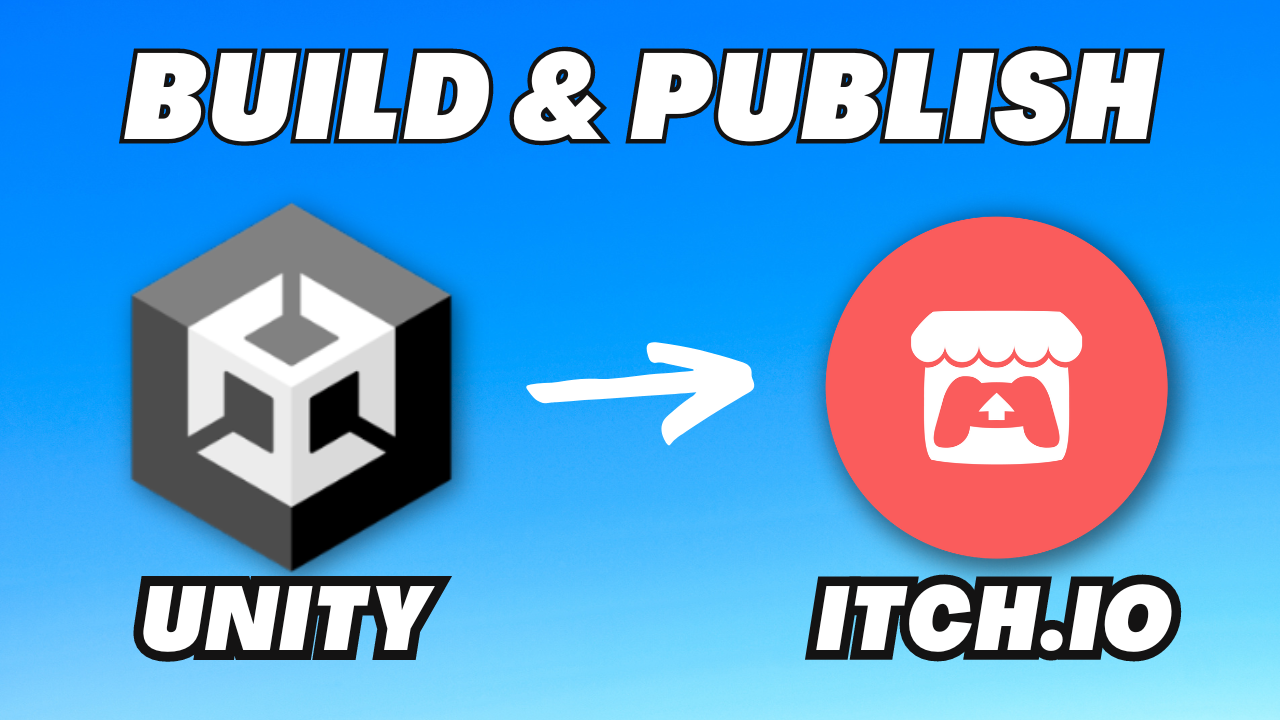
Let's learn how to build and publish your Unity game to Itch.io. So you've made your game, and you're ready for the world to see it, how do you make that happen?
Watch the Video:
Build Settings
File > Build Settings.
Before anything else, ensure that all the scenes you want in your game are included in your Build Settings. The scene at index 0 will be the one that loads first. Typically, this should be your start screen or menu screen. However, your splash screen will automatically show up beforehand--either the default Unity splash screen or one you have personally set up.
Platform Settings
When uploading to itch.io, you have two main options:
- WebGL Build: Allows players to play your game directly in a browser without downloading anything.
- PC Build: Provides a downloadable file for PC players with a desktop shortcut.
For a PC build, your Unity version should already have this by default. However, for a browser game, you'll need the WebGL module. If it's greyed out, you'll need to install the WebGL module via Unity Hub. The steps are as follows:
- Go to Unity Hub
- See what version of Unity your game is using
- Go to Installs
- Click on the settings icon, then "Add Modules"
- Scroll down until you see the WebGL build, then install
- Restart Unity and Unity Hub
- Back in Unity, switch your platform to WebGL
Building your Game
Now that you've switched your platform over to WebGL (this may take awhile), you can now build your game. Provided, of course, you don't have any errors.
As a good practice, it's good to create a new folder for your builds and build inside of your new folder. I typically put mine in the desktop.
Build your games inside of a new folder. If you are on a Mac device, this is crucial. If you build directly to your downloads folder and something goes wrong, it can wipe out your entire downloads folder.
Now, you can hit "Build" from your build settings, select your folder, and build your game. This may also take a while.
Once that's done, you can take everything in that folder (there will be several items), and compress them all into a zip file. This is what you will use to upload to itch.io.